You’re about to take your Trimlight experience to a whole new level—encapsulating your personal touch and style within the glow of vibrant LED hues.
From festive holiday displays to spirited game-day atmospheres, your color changes are just a few clicks away. Dial in the perfect look to match your mood, or let our experts show you the way, with the perfect color schemes that impress every time.
These videos aren’t just tutorials—they’re your sidekicks, accompanying you on every quest for the perfect ambiance. So grab your Trimlight remote, settle in, and uncover the boundless possibilities at your fingertips.

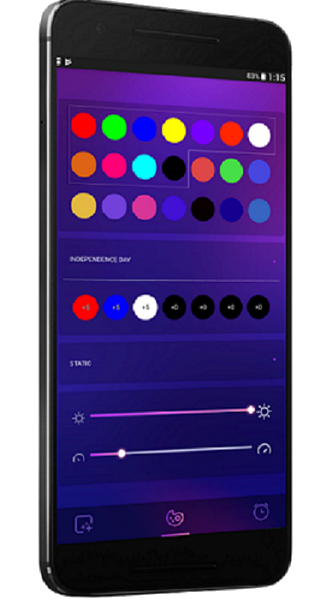
Connect my Trimlight Edge controller if I changed routers or my WI-FI password.
As a proud member of the Trimlight community, you’ve undoubtedly appreciated the transformative power of your lighting system. With every elegant hue and perfectly-timed transition, your outdoor space isn’t just illuminated; it’s alive with your personal creative touch. And as the seasons dance past your doorstep, your Trimlight setup offers more than just light—it’s your handcrafted canvas to the world.
The holidays are our busiest season. Lock in your installation date now, pay over time, and receive a reduced down payment!